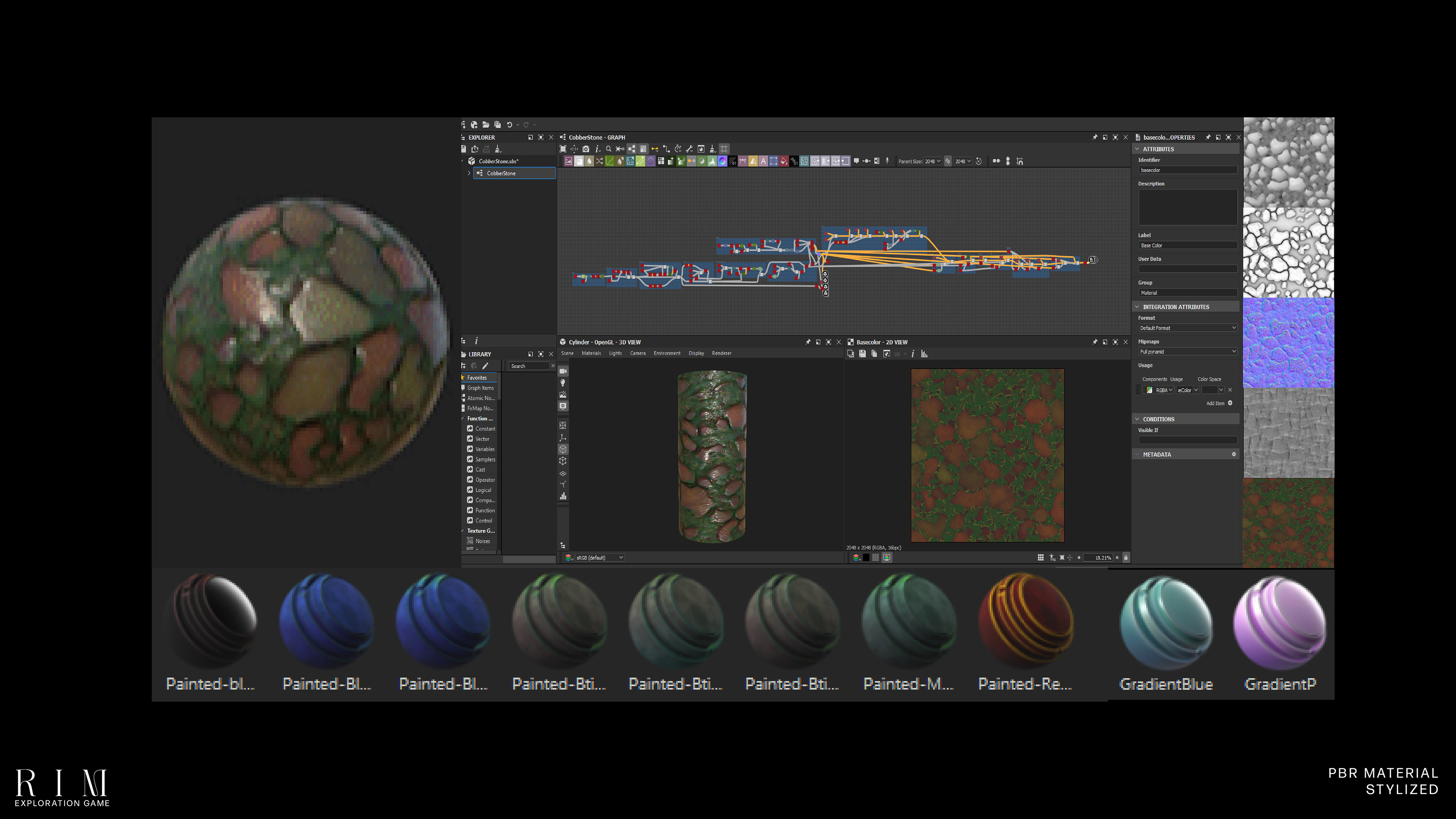3D scan to stylized assets
The idea is that most of the moss should grow at the top, where the sunlight hits, and spread downward to the lower parts while still retaining the texture of the brick, but with a hand-painted appearance.
This material inspired by
DONT FORGET TO ALWAYS BAKE AS THE FIRST STEP!!!!
Overall texture folder
Fill base layer: Serves as the base layer for all the meshes.
Base Brush Strokes: Uses Ratio_BnW Spots as the alpha map to create a painterly style. The other layers manipulate the pattern by changing the rotation or sharpness.
B1-B4: Different scales of brushes with varying opacities to blend everything together more effectively.
Lighting texture folder
Blur slope: Creates a brush-like effect.
Ratio grunge: Adjusts the size of the secondary texture.
Warp: Applies a diagonal style to the texture.
Level: Controls the masking area.
Light: Uses the baked texture to show color.
Edge highlight: Highlights the edges, adding more defined lines to the mesh.
AO (Ambient Occlusion): Adds depth and shadow to the scene, simulating how light behaves in tight spaces.
Final touch
Baked Lighting: Adds color to the light on the mesh.
Gradient: A gradient color layer that makes the scene more dynamic and exciting!
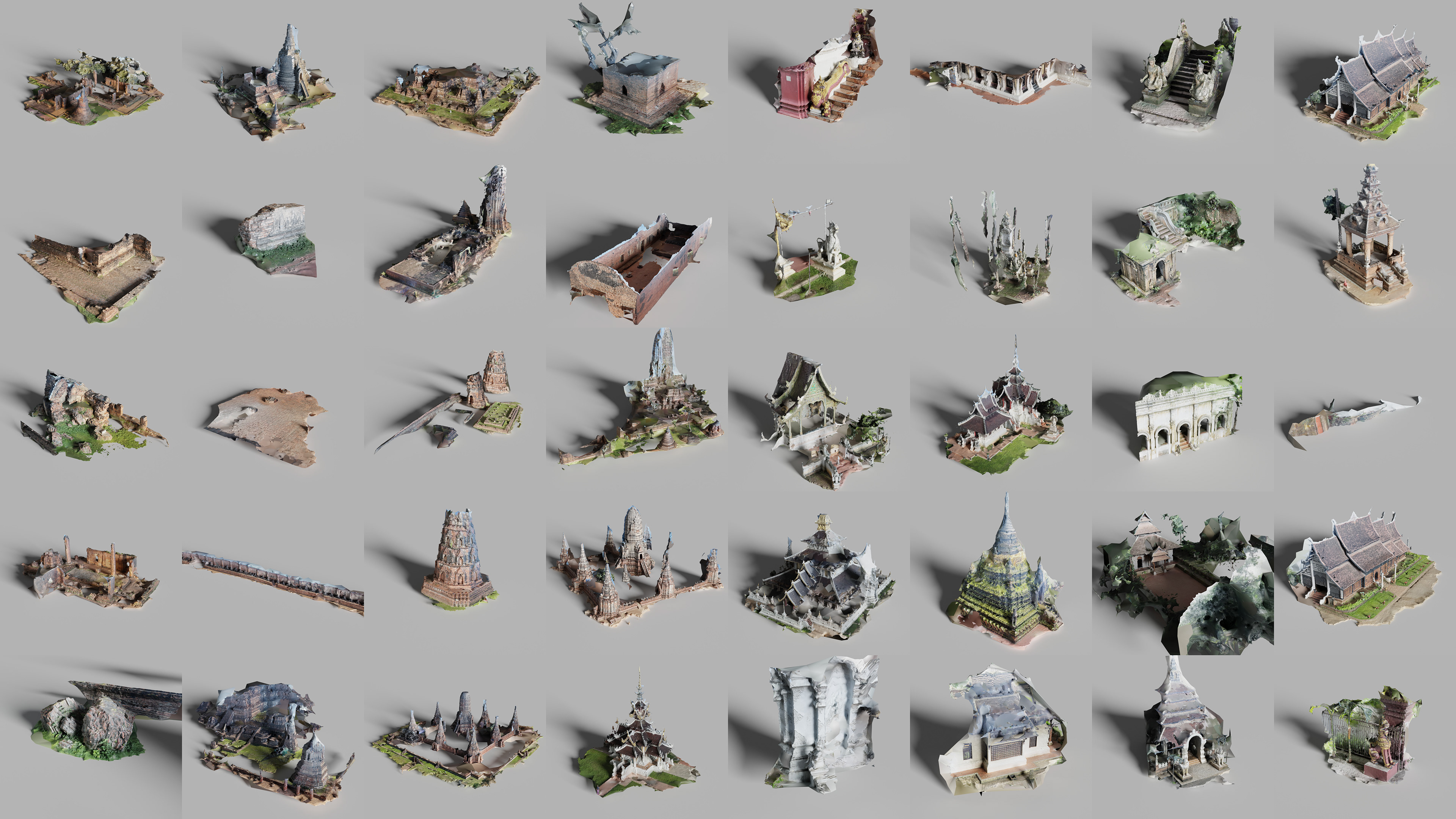
3D Scan of Temple from Chiang Mai and Ayutthaya
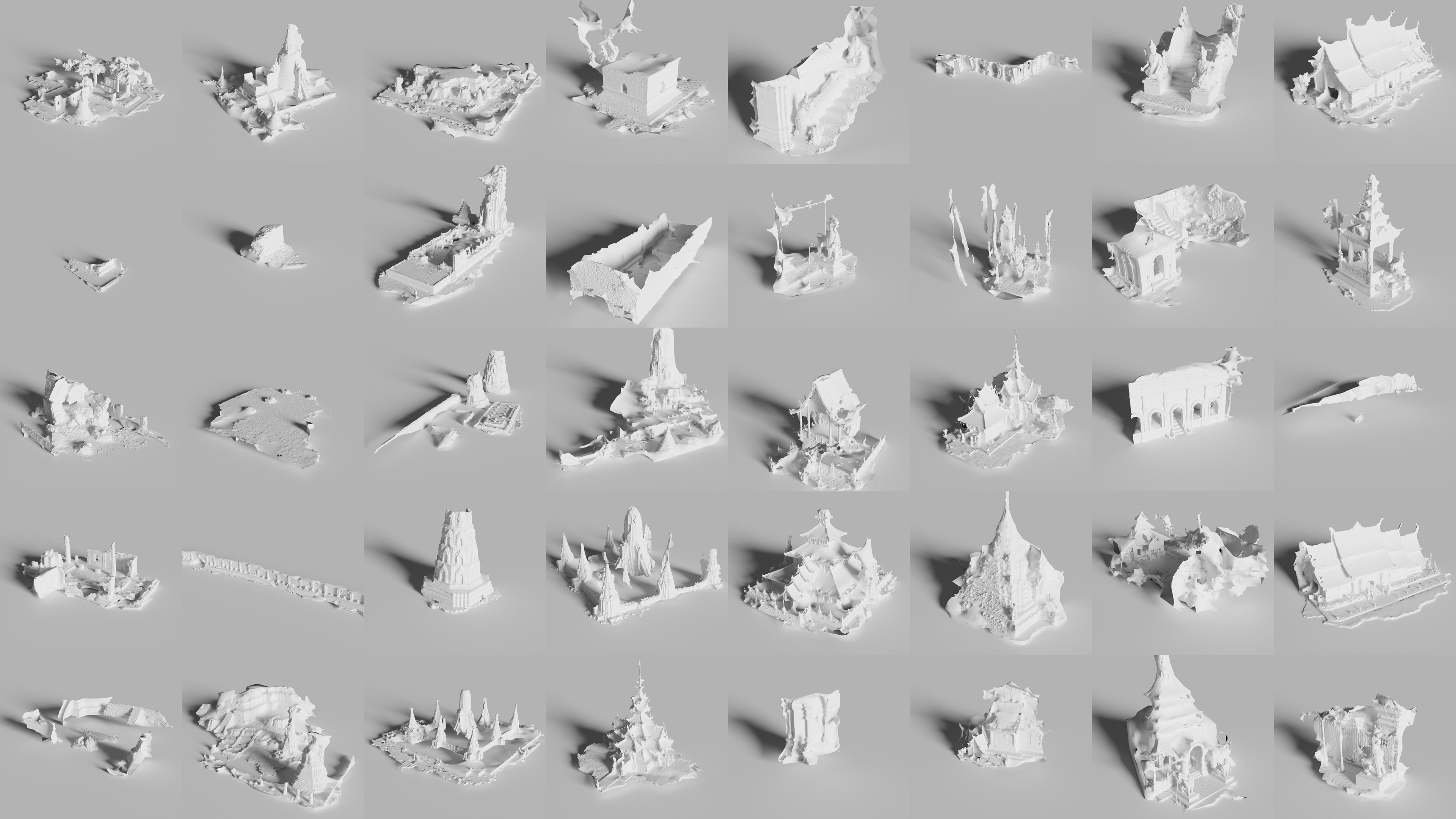
3D Scan of Temple from Chiang Mai and Ayutthaya
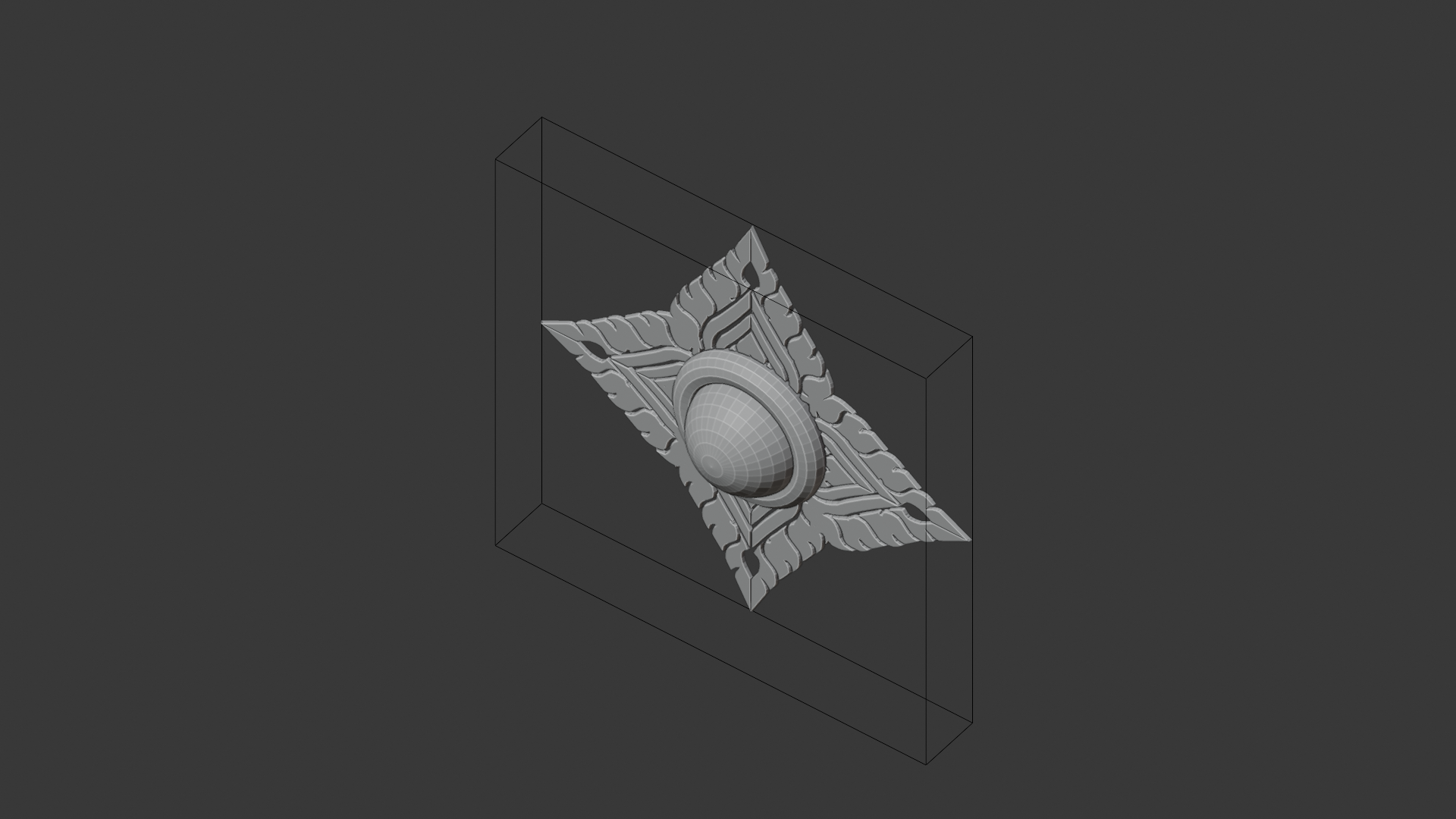
Flower Deco 01
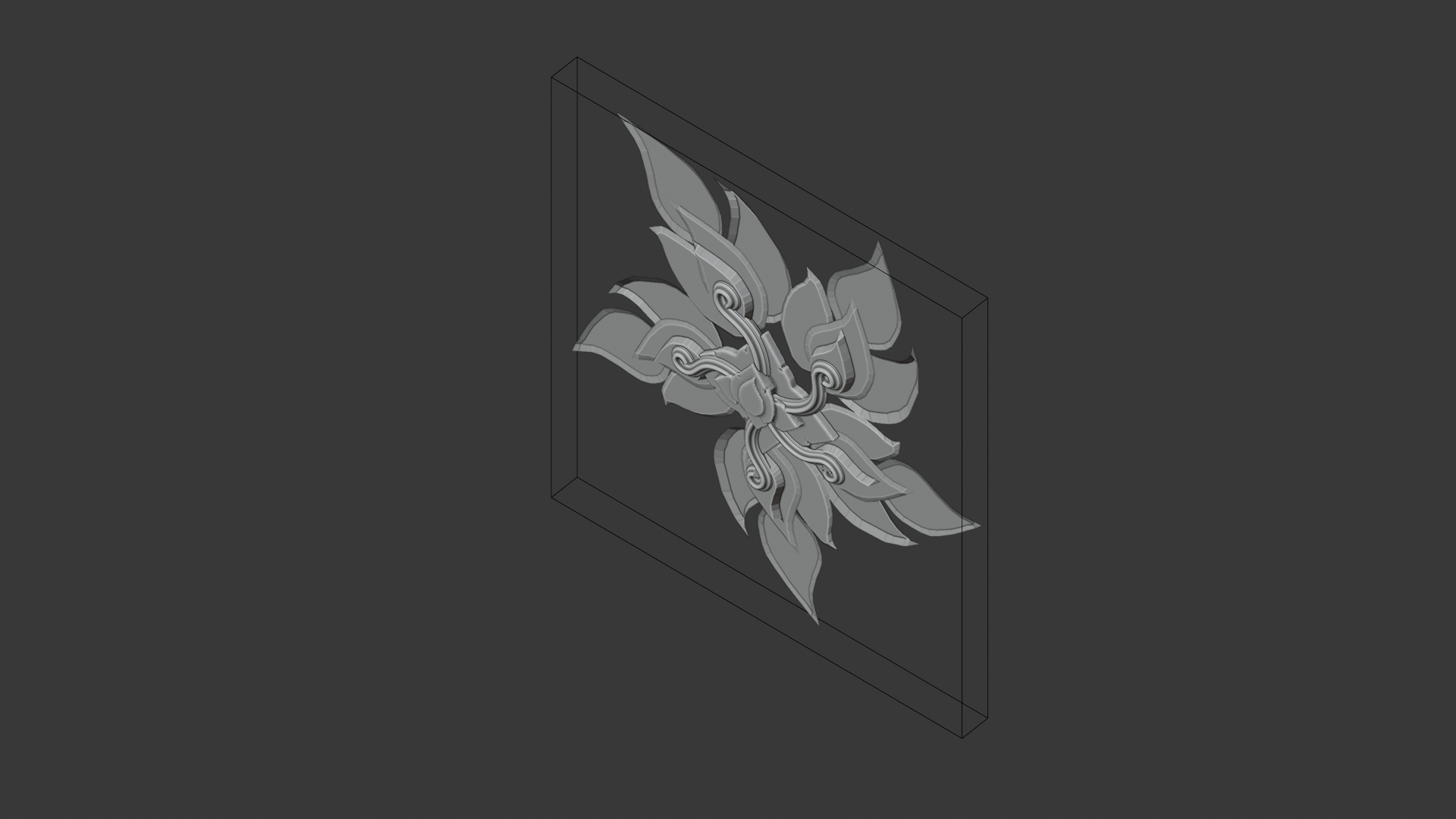
Flower Deco 02
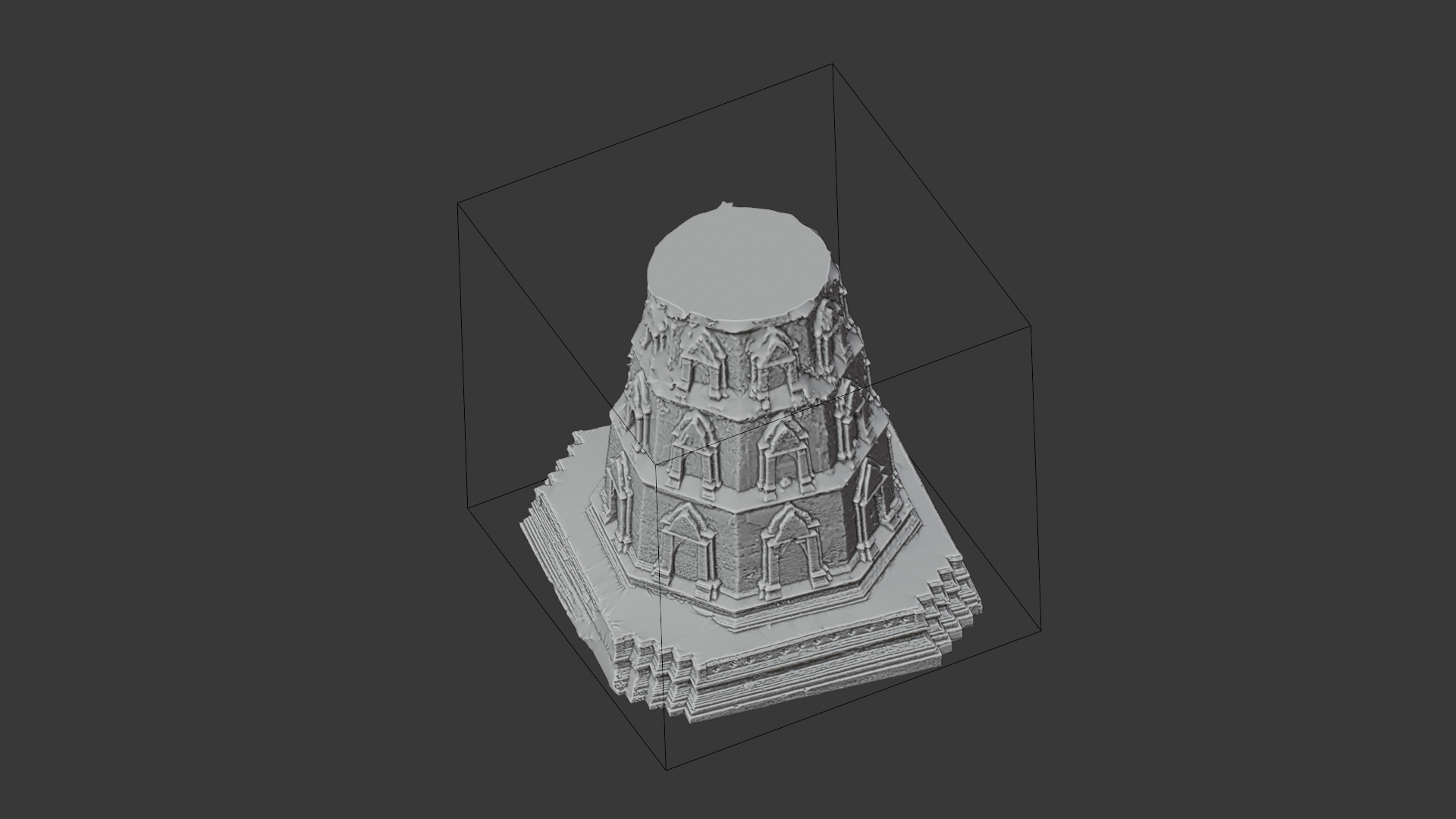
The Shrine
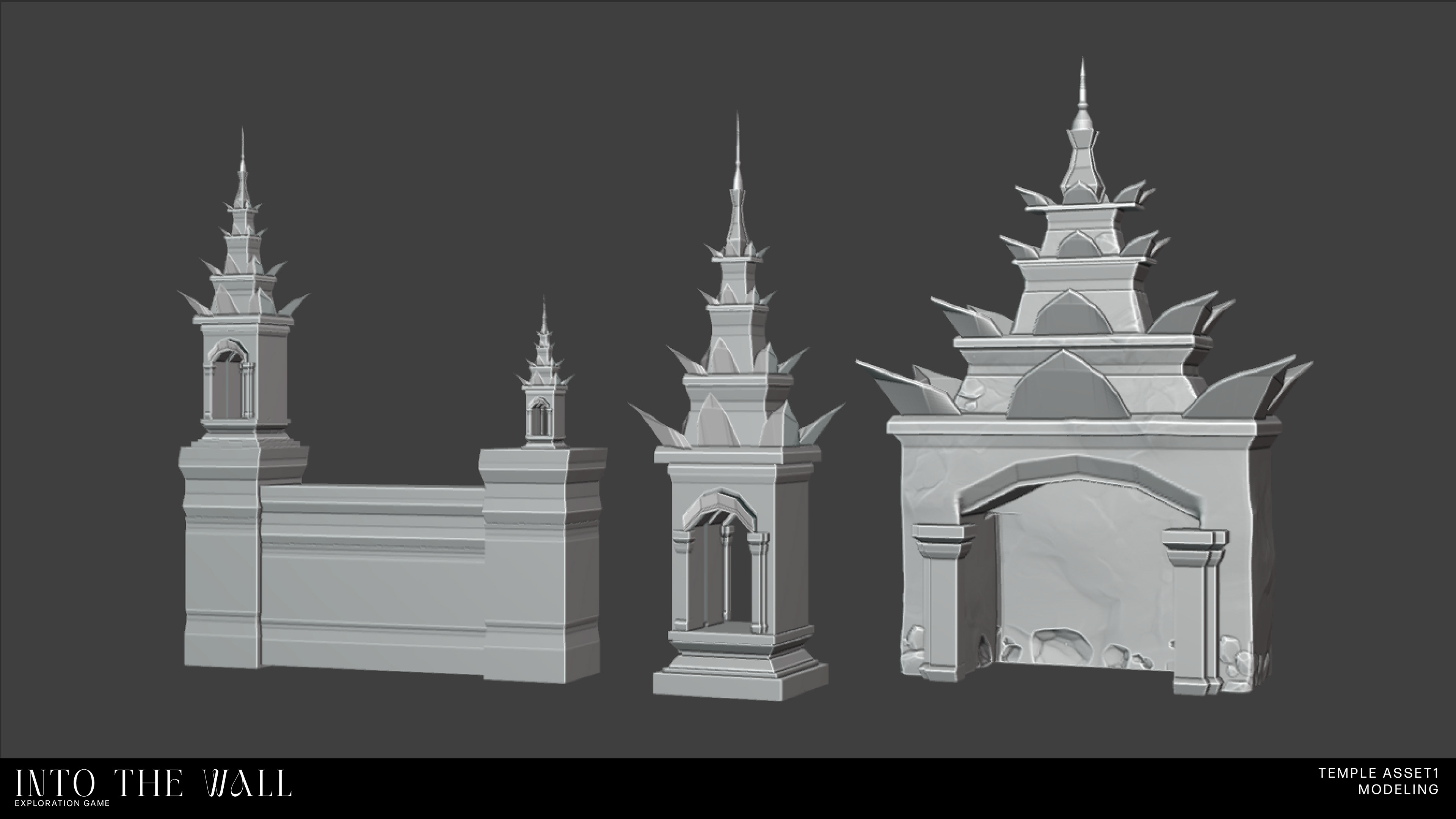
Temple Elements 01
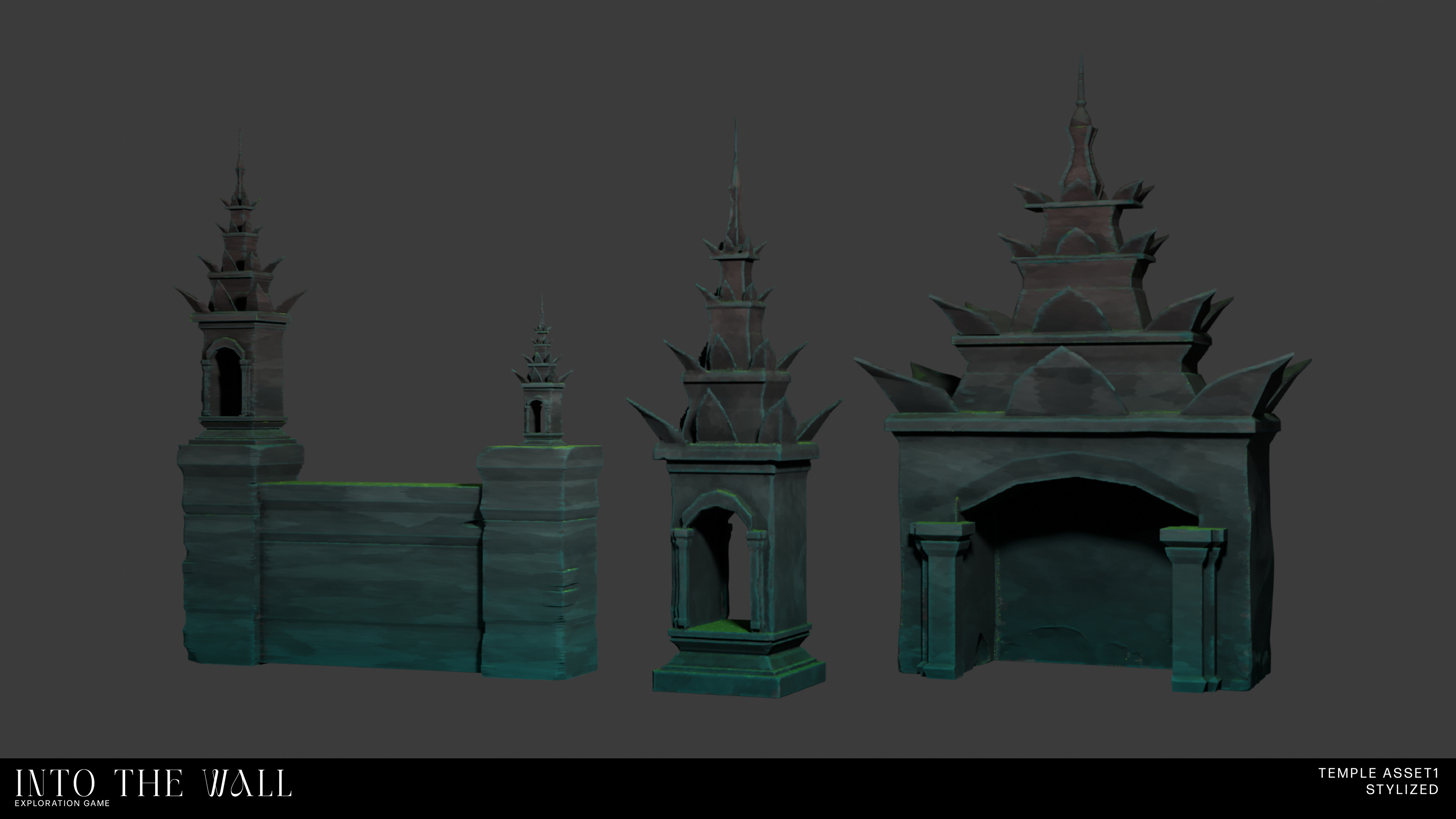
Temple Elements with texture

Temple Elements 02

Temple Elements 03